Seller Area Integration
The Seller Area enables you to test the user experience for both sellers and their customers, ensuring that your themes and apps are functional and user-friendly.
Accessing the Seller Area Dashboard for Theme and App Testing
To test your themes and apps directly within the YouCan platform, follow these steps :
- Start by logging into your YouCan Partner Dashboard.
- Within the dashboard, click on Stores.
- Sign In to access your development store.
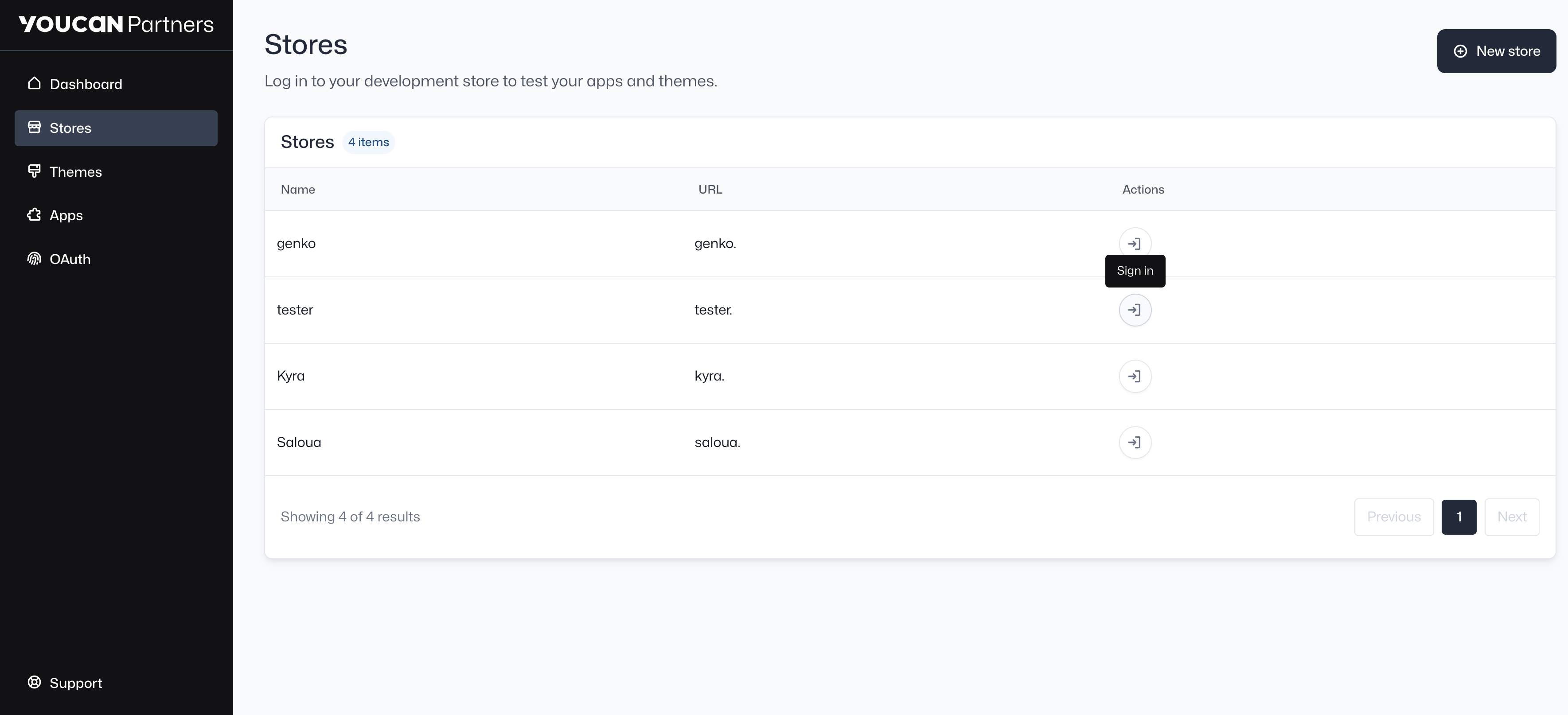
This will redirect you to your Seller Area Dashboard, where you can start testing and validating your app or theme before submitting it for review.
Preview Your Dev Theme or Theme App Extension:
- Go to Store > Themes
- Locate your development theme, then select preview or "Customize" for a real-time vizualiation of your theme
- Test functionalities and app extensions from the theme editor.
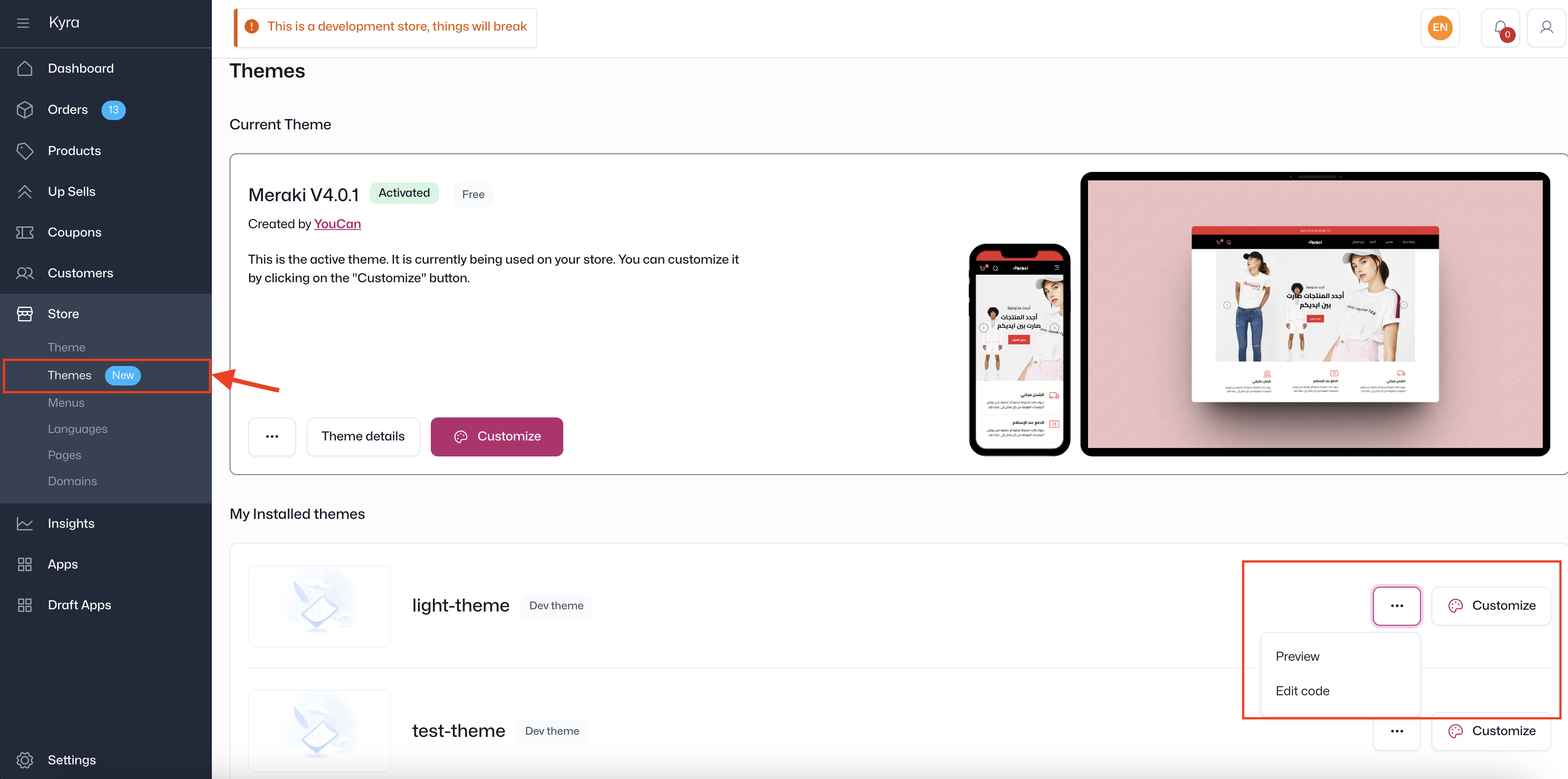
Test Your App:
- Go to the Draft Apps tab to check the functionality of your app.
This process helps you evaluate how your developments will appear and function for sellers and their customers.